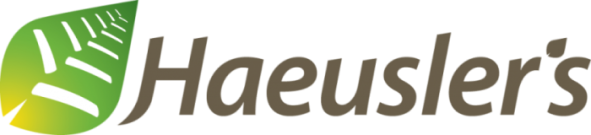Your Equipment
To run your farm effectively you need to communicate and share various information with your staff, operators or trusted partners such as an agronomist. But you probably don’t want them to see everything. The good news is you’re in complete control of your data and can choose who you share your data with and what you share with them. And if circumstances change for any reason, you can remove staff, operators or partner access at any time.
Ever wondered “Is my operator in the right field doing the right job?” A quick look at the Operations Center mobile can confirm the machine is in the right field.
Like to know when your next service is due? The JDLink™ Mobile app can send you alerts.
Would you like an estimate of when the combine will finish harvesting a field so you can start moving grain bins? Operations Center mobile can provide near real time updates on job progress.

Equipment
The Equipment page allows you to create, view and manage all your equipment in one place.
You’ll have two types of equipment:

To get the most from the system we recommend you set up both connected and non-connected equipment you’re going to use.
Your connected equipment should automatically be in your account, so you’ll just need to add the non-connected equipment you want to see.
If you want to get the location of non-connected equipment you can use Mobile Location Tracking within Operations Center mobile on your phone to update the equipment location. You can also use Mobile Location Tracking to keep an eye on your staff, which can help if you’re concerned about their safety at any time.
Get Started in Equipment
Need further advice?
Contact one of our dealerships